Skeptical Science iPhone app now with blog posts
Posted on 2 February 2011 by John Cook
UPDATE: There's been some reports that version 1.2.1 of the SkS iPhone app crashes upon opening on some iPhones. The solution seems to be to delete the app off the iPhone then reload it via the App Store. Apologies for any hassles.
The boffins at Shine Technologies continue to tinker away and improve the Skeptical Science iPhone app. The latest upgrade, version 1.2.1, has a number of snazzy new features. It supports the high-rez Retina display on the new iPhone (not that I can take advantage of that feature, sob). It remembers where you were last time you used the app. And the biggest change I'm most psyched about - the latest version includes all the latest SkS blog posts. When you open the app, you'll now see a News icon at the bottom of the screen:
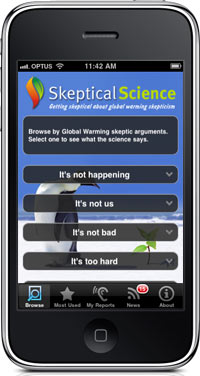
Note also the "It's too hard" parent argument has also been added to the home screen. A few weeks back, I emailed Mark at Shine Tech, suggesting they add the new parent argument to the home screen. Mark informed me it was already there. Next time, I'll check before asking!
Tapping on the News icon takes you to the blog section of the iPhone app. This is divided into the latest blog posts, recent ones you haven't read yet and past posts already read:
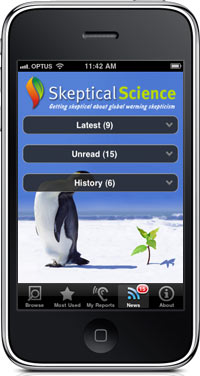
Tap on any of these categories brings up a list of blog posts:
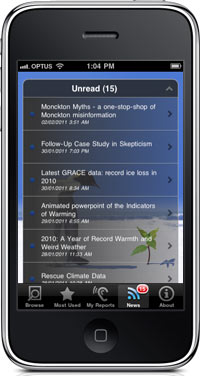
Tap a headline to read the full blog post. The same Image Viewer functionality exists for blog posts as it does with skeptic arguments. Eg - tap on an image and the image opens in its own screen where you can rotate and magnify. Handy when you're having that climate argument with a friend and you want to show them a close-up graph of the latest temperature series.
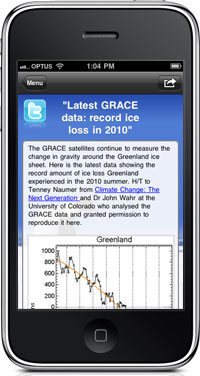
So thanks again to the brilliant and hard working folk at Shine Technologies who generously give up their time free of charge to provide this service, so that climate science is made more available to the general public (well, at least the iPhone using part of the general public).































 Arguments
Arguments























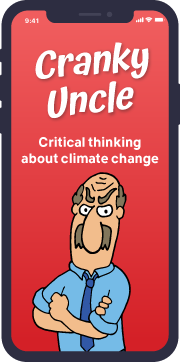



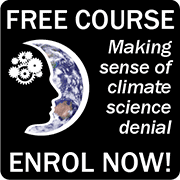

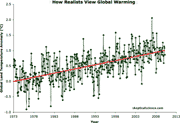
I'm told if you delete and reinstall the app, then turned your iPhone all the way off and back on again, that does fix the problem.