Skeptical Science now an Android app
Posted on 19 July 2010 by John Cook
Note (April 2019): Our apps are currently "out of order" as they unfortunately are no longer maintained. They may still work if already installed but have vanished from the app stores. We are looking into options to make them available again. Please directly use the list of most used climate myths instead for the time being. Thanks!
Update (November 2019): If you'd like to have PDF-versions of all rebuttals for offline usage please check the Software page where the links to zip-files are available.
Skeptical Science is now available as a free Android app for anyone using an And![]() roid phone. When the iPhone app was first launched, there was an immediate chorus from Android users asking for an app for the Android phone. Shine Technologies, who developed the iPhone app for free (and are IMHO legends for their amazing generosity and passion for climate change) immediately started developing an Android version). The app is now completed. You can download it by going to the Android Market Place (or the Market icon as I see it on my phone). Search for Skeptical Science (or just "skeptic" should do it). Select Install then sit back while a wealth of climate science pours into your Android phone!
roid phone. When the iPhone app was first launched, there was an immediate chorus from Android users asking for an app for the Android phone. Shine Technologies, who developed the iPhone app for free (and are IMHO legends for their amazing generosity and passion for climate change) immediately started developing an Android version). The app is now completed. You can download it by going to the Android Market Place (or the Market icon as I see it on my phone). Search for Skeptical Science (or just "skeptic" should do it). Select Install then sit back while a wealth of climate science pours into your Android phone!
Here are some screenshots of the Android App on a HTC Desire phone. Note - all the pics link to higher-rez versions so click on any pic to get a closer look. The 3 skeptic parent categories (not happening, not us, not bad) display in the same manner as the iPhone app. Tapping on any category brings up a long list of skeptic arguments. You can also browse by the Top 10 arguments. The content is regularly updated so your phone receives new arguments and updates to existing ones.
 Three parent categories |
 Lists all the different skeptic arguments |
 Top 10 skeptic arguments |
As the app uses Android functionality, it works a little differently to the iPhone app. Click the Menu button (yes, an actual physical button - took a while for an iPhone user like myself to get used to this) to bring up options like Settings and Search. Selecting Search lets you instantly search all the skeptic arguments - this is the way I use the app to get straight to the argument I'm looking for.
 Use Menu to bring up the Settings and Search options. |
 Use search to drill straight to a skeptic argument |
 Search results |
One unique feature of the Android app (and a few iPhone users have asked for this) is the ability to enlarge the text. As you scroll up and down an argument, magnifying glass options appear at the bottom of the screen to enlarge or shrink the text. If you press the Menu button while looking at a skeptic argument, you get the options to copy the URL, share the URL with others (which I encourage everyone to do), open it in a browser or report this argument so we can keep track of which skeptic arguments are the most popular.
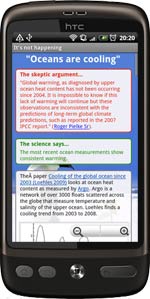 Select a skeptic argument for more details |
 Use the magnifying glass icons to increase/shrink the text |
 Click the Menu button while looking at an argument for a range of options |
As with the iPhone app, tapping on any graph or diagram brings the diagram up in its own window, which you can rotate and zoom in for more detail.
Also, while writing this blog post, I only just realised you also can view the whole app in landscape - this feature is very welcome and not yet available in the iPhone app. One of the guys at Shine Tech who was developing the Android app confided that he thought this app worked better than the iPhone version. At first, I thought maybe this was a bit of iPhone vs Android competitiveness but now I've had a chance to use it more extensively, the Android version does have a few snazzy new features.
A few final notes: Apparently you can also download and install the app from AppBrain although as an Android newbie, I'm not quite sure how this works. Also, kudos to Skychazz who scooped me on my own app, tweeting about the Android app a few days ago. Shine actually uploaded the app late Friday but I've only managed to put together a blog post about it today. You snooze, you lose in the Twitter age.
And again, many thanks to Shine Technologies who have done incredible work on the iPhone app and Android app (and a third bit of software which is potentially even more exciting and near completion). They have done all this work for free, released all the apps for free, motivated purely by a passion for climate. They have made a hugely significant contribution to the effort to bring climate science to the public.
 Use a QR code scanner
Use a QR code scanner- Open your prefered QR code scanner (learn more about this).
- Point your phone camera at the QR code below and scan it (click the QR Code to enlarge).
- Follow the onscreen instructions to proceed with the installation.































 Arguments
Arguments





















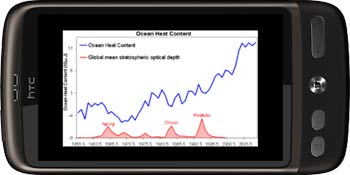


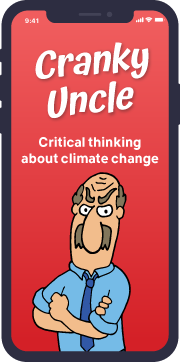



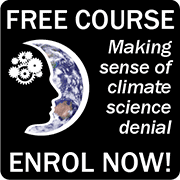

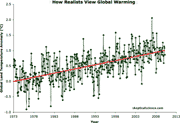
If it's not an Android phone, you probably won't have the Market icon to choose from.
Any chance of porting the app to Sailfish?
https://sailfishos.org/
Just wanted to note this app is available from Google Play store.
Apart from mobile games, there are plenty of useful apps available for everyday use. For example, Google itself releases new Android apps from time to time. One of the latest ones is Google reader, which allows the user to browse and read RSS feeds and news items from the different sites that are subscribed to using Google Reader from the web. best android apps
I just inatalled android ap buit i dont see the home menu with this blog. Is this blog hidden somewhwre in these mobile apps and can i access latest articles commemts from it or do ihave to revert to this site which is not optimised for mobile...
@chriskoz
same here :(
i'm able to run the android_app after installation for a (very) short time.
after a while it is only possible to find infos in the news and about section.
the main menu (browse) and the "top arguments" are "empty".
reinstall the app deliver same results :(
What happened to the app on Google Play?
Is anyone working on developing a new version of this software? Is it a funding issue? How many other readers out there would gladly donate for an updated Android app? I would. After all, 80+% of all mobile phones run on Android.